Rovio Unboxing… User Review…

I was considering purchasing a WowWee Rovio for over a year now, and when Woot had a ’special’ for $99.99 + $5 shipping… I just had to have one, and figured since I was ‘almost’ willing to purchase one for $200, lets double my chances for getting a problem free unit! Two were ordered…
If you did any digging into the Rovio online you would surely have found the many problems WowWee seems to have with Batteries and Power supplies. My fingers were doubly crossed but unfortunately I received 2 bad batteries(run times of approximately 4 and 5 minutes, after leaving on the base the night before running the Installation Program), and a power supply that makes such a high pitched whine that it drives one even more insane(or just can’t fall asleep with it in the same room).
After opening everything, I would have to say my opinion is that this is on the ‘higher quality’ end of what you typically expect out of China. Quality manuals, good USB cable, well boxed.
Rovio itself has a little bit of weight to it, and doesn’t feel ‘cheap’.

 The power supply is as you can see a 9V DC 2.5A adapter and is a newer ’solid state’/'hollow sounding’ adapter. These in my experience fail much more often than the heavy/solid adapters from the 1990’s and earlier.
The power supply is as you can see a 9V DC 2.5A adapter and is a newer ’solid state’/'hollow sounding’ adapter. These in my experience fail much more often than the heavy/solid adapters from the 1990’s and earlier.
It seems when you hear about the bad batteries, more often than not they are blue in color vs the green ones. 5LMH-43SC3000-W-T (NIMH 6v 3000mAh) .
After attaching the charging stations mast (just push it on with the lens facing the rovio) and plugging in the power supply, a red targeting light shines up to the ceiling. Center the lights in the room so the rovio can later find the station to charge. If the red light goes out, just move/touch the lamp base and it should turn on again.
Download the latest installation software and follow instructions, it’s fairly straightforward from there on in. I suggest moving the base station next to the computer so you can leave Rovio charging while doing firmware updates. Given the problems so many have with the battery…
I’ll update this post with some video and my experiences with wowwee and how well they send me replacement batteries and new power supply. If only we can get WowWee to release the modified open source portions of the OS, so we can add some built-in motion detecting etc.
If you own a Rovio, leave a comment on how much run-time you get out of your battery, the battery color/model. How many I wonder get a totally working Rovio right out of the box, 1-3 hour (So I hear!) run time off station etc.
After repeated charges/discharges, one of the Rovios seems to have gotten some battery life, about 30-40 minutes so far. In addition to the full cycling, I am also restarting the charge cycle often by moving it just off and back on the docking station. This may also be aiding in the overall recovery/charge. I’ve done the same with the other Rovio and there is no change.

























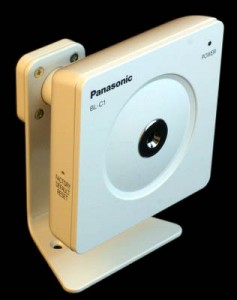 Panasonic has been in business for a while now, and their name increases price point somewhat. Over the last couple of years I have purchased a number their
Panasonic has been in business for a while now, and their name increases price point somewhat. Over the last couple of years I have purchased a number their 



